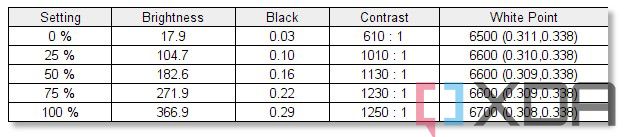The Worldwide Developers Conference — our favorite time of the year — is right around the corner! For many of us, it’s more exciting than the actual iPhone event. Apple will be holding the main keynote of WWDC22 on June 6. There’s plenty to expect from this event and even more to wish for. For starters, the company will most likely be revealing iOS 16, iPadOS 16, watchOS 9, and macOS 13. Following the keynote, we expect to get our hands on the first developer betas of these operating systems. Last year, iOS 15 and macOS Monterey introduced some interesting features, including Focus, SharePlay, Safari improvements, and more. We’ve heard some rumors regarding iOS 16 upgrading Focus, improving notifications, and bringing additions to Health. However, there’s much more we want Apple to include across its operating systems. Here’s our WWDC22 wishlist for iOS 16 — including 25 features!
iOS 16 Feature Wishlist for WWDC 2022
Redesigned icons
While there’s no need to fix what isn’t broken, change is sometimes good and rejuvenating. Our feature wishlist for iOS 16 starts with redesigned icons. Apple has been using these same app icons since iOS 7 — for the most part. It’s true that the company has tweaked or completely changed some of them. However, they retain the same feel as that ancient OS version. When comparing iOS 6 to iOS 7, the design changes were groundbreaking, and that’s exactly the kind of change we hope to see in iOS 16’s app icons. Android brought some sweeping UI changes with Android 12 and Material You, so Apple is in prime position to play catchup with some refreshes of its own.
Tweaked system UI elements

Just like the redesigned icons wish, we also hope for some user interface (UI) element changes. Apple makes changes to UI elements with almost every major, annual release. However, some toggles, icons, and other elements remain out of place. For example, the on/off toggle is too chunky and stands out when Apple still places it on the more minimalistic UI of iOS. It’s about time the company smoothens out some of these elements to make sure they blend with the rest of the operating system.
More default apps

Back in 2020, iOS 14 introduced the default app selection. However, it comes with a catch — users can only change the default web browser and email apps. We only hope that Apple expands its limits in iOS 16 and support more apps. These could include the default Maps, Music, Notes, Reminders, and Calendar apps. One use case would be for those who prefer Google’s tools over Apple’s. Supporting more default apps would let them have a smoother experience on iOS — rather than feeling the need to switch to Android. It would also give the company some breathing room for counter-arguments when regions like EU allege anti-competition practices. Choices here would be much appreciated all around.
System app updates through the App Store
One of the features I miss from Android OS is the ability to update system apps from the Google Play Store. This way, phone manufacturers can implement new features without forcing users to go through a full software update. Despite this being on our feature wishlist, I personally don’t see it happening with iOS 16. iPhones receive software support for a longer time than Android phones. So even if someone has a 4-year-old iPhone, they can still take advantage of the latest changes. Additionally, Apple tends to release new software updates somewhat frequently, so users don’t really have to wait for a long time to get their hands on the latest and greatest. It’s a nice addition to have, though I don’t personally need it, because there are still people out there using iPhones that don’t support the latest iOS version. Decoupling the app from the system might just make Apple’s update situation even better.
Some proper goddamn wallpapers

Back in the day, Apple used to put in actual effort when including new iPhone wallpapers. iOS 9 was the first version to start the drift from stunning photography to random abstract pictures that don’t always make sense. iOS 12 was when this transition reached completion and the company switched to total nonsense. It feels like Apple just throws in some colors now and calls it a wallpaper. Yes, there are wallpaper apps on iOS too — but it’s not too much to expect the trillion-dollar company to spend some time giving a better wallpaper experience. Those “Shot on iPhone” images could make for some stunning wallpapers, and it would be a good use of the marketing campaign too.
Background OS upgrades
As someone who installs every single iOS beta build, I can’t stress enough how much I want to see this feature on iOS 16. Instead of watching my devices’ black screens while they all update, it would be very handy for the system to install the update in the background — as the phone remains on and functional. The user can then reboot their iPhone to switch to the updated OS version in an instant manner. We shouldn’t need to wait for an upgrade in 2022. Android has largely moved onto seamless upgrades, with the notable exception of Samsung, and Apple should consider it too.
RCS support

iMessage is a great way to text your friends and family. It’s minimalistic, straight to the point, and fully integrated into the system. What’s not-so-great, though, is that it’s not a cross-platform messenger. So if you’re texting an Android friend, your iPhone will switch to SMS — which lacks most of iMessage’s features and can cost money (depending on your carrier’s plan). If only there was a way to bridge this gap…
Well, there is, and it’s called Rich Communication Services (RCS). If Apple bakes it into the Messages app, Android and iOS users will be able to text each other over mobile data or Wi-Fi and take advantage of more advanced messaging features. Please, Apple, in iOS 16. It’s a pipe dream, but we’re making a wishlist, so why not.
Apple Music additions

Apple Music is about seven years old now, and that’s a lot in tech years. The Cupertino giant has had enough time to catch up with some of its rivals. However, plenty of essential features remain missing from the streaming service. Apple has had products — both hardware (iPod) and software (iTunes) — in the music field for over a decade. So theoretically, there shouldn’t be anything holding it back from filling the gaps, but oh well.
In iOS 16, we would like to see:
- Better algorithms for music personalization and discovery.
- UI/UX improvements — the current design is clean but not very practical.
- Absolute continuity — Apple and Ecosystem go hand in hand. Why is there still no Spotify Connect equivalent? I’m sure it’s easier to implement than Universal Control.
- Richer yearly statistics and listening fun facts.
Better Mail and Calendar

The Mail app on iOS 15 is very limited when compared to other email clients, such as Spark. Yes, you can execute the basics and send emails, but it’s too basic. Additionally, it lacks some of the features Apple includes on the web app — like vacation auto-replies, aliases, and more.
Just like Mail, the Calendar app is also not enough. That’s not to mention that collaboration features on it are a hit or miss. Sometimes you invite people to an event, they accept it, yet it still shows as pending. The app simply won’t refresh. Ideally, a redesigned Calendar app with more productivity features is what we want to see in iOS 16.
Upgraded iMessage

Since the beginning of the COVID-19 pandemic, people have been resorting to online communications significantly more. There are plenty of free instant messaging apps to choose from. However, iMessage remains an easy option that is available for all Apple users by default. That’s why the company should take it to the next level and offer features that make it similar to Telegram or WhatsApp. Right now, many users find themselves unsatisfied with its limited features. As a result, they seek third-party alternatives. Sharing your name and photo with contacts is far from being enough.
Another wish that is unlikely to happen is iMessage access on iCloud.com. Apple already allows users to store their messages on iCloud. It makes sense to be able to access them from the web app and send an iMessage even if accessed from a Windows or Android web browser
Universal battery widget

On iOS 15, the Battery widget already supports viewing the percentages of connected Bluetooth devices. These include the Apple Watch, AirPods, supported wireless speakers, etc. Considering the Find My app already displays a battery icon of each internet-connected iDevice, it wouldn’t require Apple a lot of resources to display these battery levels on the Battery widget. The iPhone already knows the battery charge of the iPad and MacBook — why can’t we access that from the Home Screen? Fingers crossed we get that in iOS 16.
Interactive widgets
iOS 14 introduced real widgets. However, it eventually turned out they’re not real widgets. Yes, you can place them on the Home Screen for the first time on iOS. They also come in different sizes, offering useful information at glance. But they only do that, and this is the problem with them. You can’t use the Music widget to pause/play/skip, for example. This makes them so limiting — especially since the legacy widgets support controlling an app or getting info without launching the actual app. We hope iOS 16 makes the widgets interactive and adds support for real-time information, rather than refreshing them a few times per hour.
Proper Phone app with predictive dialler

Believe it or not, back in the day I was a hardcore Android power user. My first smartphone was the Samsung Galaxy Mini — that was around a decade ago. It had this little feature that made life so much easier. You could use the Phone app’s dial-pad to type someone’s name (instead of their number) and call them. Additionally, it would suggest to auto-complete the number you’re typing by comparing your input to your saved contacts. Yes, this revolutionary feature indeed existed over a decade ago. Guess what — yes, it still isn’t supported on iOS. You have to either type the correct digits from A to Z on the dial-pad or use the Contacts section/Spotlight Search/Siri to call someone. We beg you, Apple. Better late than never. iOS 16?
Revamped Podcasts app
The Podcasts app used to be in sync with the Music app in terms of some design elements. Apple would use the same UI for both apps’ players. This would add some coherence and harmony between the company’s system apps. At some point, though, Podcasts started lagging behind — as Music got some extra additions and fresh coats of paint. The Podcasts app now feels half-baked and features some outdated design elements. It’s almost like a malnourished creature fighting for its last breath.
This surprises us because Apple now offers paid podcast subscriptions. So the company is making money out of the commission it charges creators. Why it neglects this app makes no sense. If it can’t spare the resources to rebuild it, at least kill it and merge it with the Music app as an independent section — the Spotify way.
Wireless OS recovery

Remember when you’d need to take your Apple Watch when it bricks to an Apple Store or authorized repair center for software recovery? Apple recently added support for wireless watchOS recovery. This allows users running the latest iOS and watchOS versions to use their iPhones to bring their dead watches back to life.
In iOS 16, we want Apple to add this feature to the iPhone. This way if you brick your iPhone, you can seamlessly restore it with a wireless solution — through another iPhone, iPad, or Mac. This would spare users needing to connect it through a cable and use Finder/iTunes. Additionally, it allows users who use the iPad as a PC replacement to restore their iPhones through their “PC replacements.” That’s not to mention that this would be needed if Apple decides to go portless on a future iPhone model.
Push notifications from PWAs
Safari on iOS supports Progressive Web Apps (PWAs) — in a limited manner, though. You are allowed to add a web app as an icon to your Home Screen, and it will load as an “app” rather than launching Safari. However, PWAs still don’t support push notifications. So if you’re trying to use the web instead of a native app solution, you won’t get the timely information you need. Push notifications remain absent on Safari as a whole, not just in PWAs. That surprises us because Safari on macOS has supported push notifications for a very long time. iOS 16, please?
iTunes retirement
Apple sometimes implements new features on macOS before it rolls them out on iOS in the following years. For example, macOS Mojave introduced Dark Mode on the Mac. Then Apple brought this anticipated feature to iOS 13 — a year later. The tech overlord killed the iTunes Mac app on macOS Catalina a few years ago. That’s because TV purchases live in the… TV app, and Music purchases live in the… Music app. iTunes on iOS is even more broken than the Podcasts app — and this says a lot. On iOS 16, Apple should just follow suit on the iPhone and bring the iTunes Store to the Music and TV apps for the respective purchases.
More iCloud storage

What’s a “5GB,” and what do I do with it? In 2022, even as a free offering, 5GB of cloud storage is unacceptable. Call me a choosing beggar, but back when cloud storage used to cost companies more, Google was offering 15GB. Apple has no excuse to stick to this low quota. I get that it’s a free trial (of sorts) to give people a taste of iCloud and then lure them to pay for iCloud Plus. However, even as a free trial, it is still below the acceptable minimum. Most people (including me) have more than 5GB of data and a significant portion is willing to pay for the expansion and additional features. The low number 5 is just shameful when associated with a company as wealthy as Apple.
Scheduled Optimized Battery Charging

One of the features I immediately turn off when setting up a new iPhone is Optimized Battery Charging (OBC), and not because I want my battery to die faster. The engineers in Cupertino probably assume we all have our lives figured out. The truth is, not even I know when I’ll charge my iPhone and till what hour. I don’t even plug my iPhone every day. The OBC algorithm never gets me because I don’t have stable charging routines. We want to see the option to specify the time we want the iPhone to fully charge on iOS 16.
View saved Wi-Fi passwords
A few years ago, Apple added a handy feature to its devices. When one of your contacts attempts to join a Wi-Fi network that you have the password of, your device will prompt you to share it with them. This feature requires both devices to be in proximity and have Wi-Fi and Bluetooth enabled. However, if an Android user or a guest whom you haven’t saved to your contacts comes over, there’s no way to view your saved Wi-Fi passwords from iOS. Apple must stop pretending that everyone around the globe is an iPhone user and design features that are friendlier to other platforms. We can only hope that iOS 16 allows users to view saved Wi-Fi passwords.
Face ID screen orientation
You know how some people (most of us?) use their phones when lying down on their sides? For some reason, our smartphones are still not smart enough to detect that our faces are sideways before switching to landscape orientation. A simple fix would be using the Face ID sensors to analyze the face’s position and switch the orientation accordingly. We shouldn’t be needing to toggle the orientation lock each time we lie down. iOS 16, maybe?
Lock Screen customizations

The camera is accessible from the Lock Screen and Notification Center with a simple left swipe. Why Apple places another Haptic Touch toggle to access it on these screens is beyond me. It’s redundancy in its peak form. It would be cool if iOS 16 allows us to add custom app/action shortcuts to these screens, and maybe even customize the clock’s style/font.
A smarter Siri
Almost every WWDC, Apple claims that Siri has gotten smarter. However, these changes seemingly aren’t obvious. I can’t tell the difference between iOS 15 and iOS 10 Siri. Both are equally dumb in my opinion. The smart assistant still struggles with maintaining context and understanding commands when worded in a certain way.
“Hey Siri, call mother dearest.”
“I’m sorry, I can’t tell which mall is the nearest to you right now.”
More Translate languages

If Apple wants to compete with Google Translate, the least it could do is provide more language. Right now it only supports a handful, while the latter goes for over a hundred. People need more than just Spanish, Italian, French, and Portuguese. And don’t get me started on the actual accuracy of the translations. It’s a shame I have to keep Google Translate installed on my iPhone only because the Cupertino tech giant doesn’t take its equivalent seriously.
Custom Wallet cards

The Wallet app is a great place to store passes, QR codes, tickets, bank cards, and more. The problem, though, is that you can’t add a custom card by default. There are third-party apps that support creating custom cards with a QR code or barcode of your choice. However, not all of us are comfortable sharing this data with other developers. We can hope that iOS 16 allows us to create our own so we can add our gym entry code, vaccination certificates in unsupported countries, and more to our Apple Watches.
With WWDC22 being around a month away, we can only cross our fingers and hope that Apple has some exciting surprises for us. Considering major software updates only land once per year, it will be really disappointing if the company settled for mostly bug fixes across iOS 16, iPadOS 16, watchOS 9, and macOS 13. Now we sit and wait. In the meantime, check out our feature wishlist for iPadOS 16, watchOS 9, and macOS 13!
What’s your personal wishlist for iOS 16? Let us know in the comments section below.
The post WWDC22 Wishlist: 25 features we want Apple to announce for iOS 16 appeared first on XDA.
from XDA https://ift.tt/5y8NWsv
via
IFTTT