Earlier this month, Google rolled out a new Interpreter Mode for the Google Assistant. As the name suggests, the new mode allows you to make the Google Assistant act as your translator for a number of different languages. With a simple command, the feature allows you to translate whatever you’re speaking into a different language in real-time. Now, Google is testing a similar feature for Google Translate.
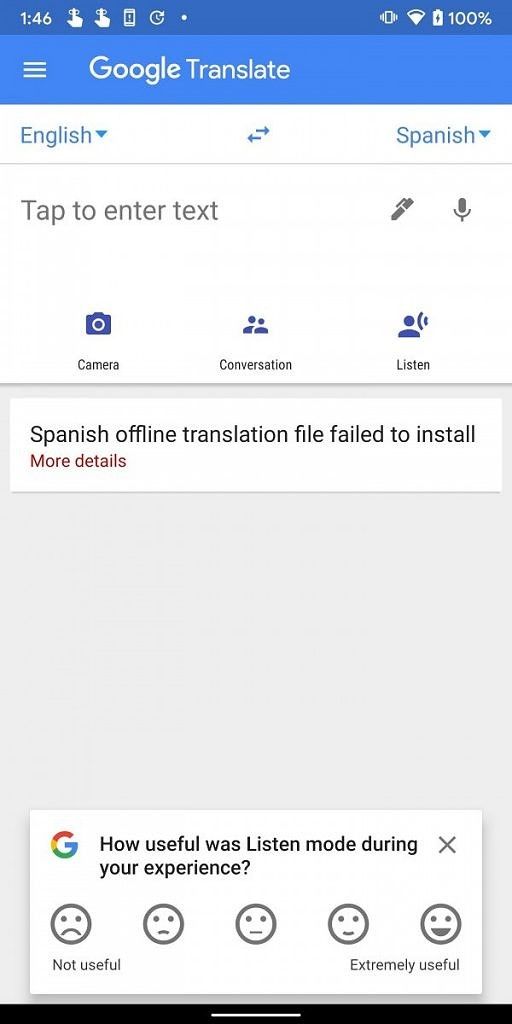

The feature, called Continuous Translation, allows you to translate uninterrupted speech in Google Translate to facilitate a conversation. The feature appears as a new icon, labeled listen, right next to the Camera and Conversation icons in the app. On selecting the Listen icon, you’re redirected to a new window with a large microphone button at the bottom. As usual, you can select your language and the target language in the top toolbar and then speak while holding the microphone button. The app then translates your speech into the target language in real-time.


The Listen page also has a settings button right next to the microphone button which allows you to change the translated text size, change the theme, and a toggle to show the original text. The feature was also spotted by Jane Manchun Wong, a proficient reverse engineer who has previously discovered several upcoming features in several apps. As of now, it seems like the UI for the Continuous Translation feature is in a prototype phase and Google might improve upon it before it’s release. The feature currently includes support for Arabic, Chinese, English, French, German, Hindi, Italian, Japanese, Korean, Portuguese, Russian, Spanish, Thai, Turkish, and Vietnamese. The number of supported languages might also change by the time the feature is rolled out in a future version of Google Translate.
The post Google Translate tests a Continuous Translation mode for voice input appeared first on xda-developers.
from xda-developers https://ift.tt/2POolJc
via IFTTT
Aucun commentaire:
Enregistrer un commentaire