Google Docs has offered autocorrect and grammar check tools for some time now. Now it’s adding more advanced features to help you further enhance your writing style.
Google Docs will soon provide various stylistic and writing suggestions in documents to make your writing more concise, inclusive, and dynamic. As you’re typing, you’ll see suggestions for structuring a sentence with an active voice, removing redundant words, and using alternate words to add variety and avoid repetitive words in your documents. In addition, Google Docs can now also detect potentially discriminatory and inappropriate expressions and provide suggestions to make your writing more inclusive for your audience. You’ll see the following suggestions in the documents:
- Alternate wording
- Using active voice
- Making sentence structure more concise
- Use of more inclusive language
- Potential inappropriate words
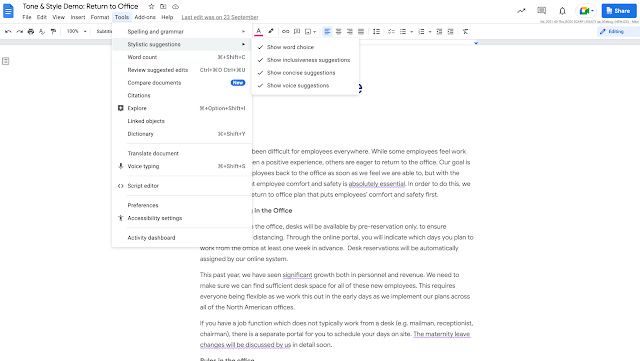

“You’ll see suggestions when there are opportunities to structure a sentence with an active voice or when a sentence can be more concise, helping to make your writing more impactful. Potentially discriminatory or inappropriate language will be flagged, along with suggestions on how to make your writing more inclusive and appropriate for your audience,” reads the official announcement blog post.
Tone and style suggestions will appear as purple lines. Clicking on the underline will display a brief description of the suggestion, with two buttons letting you either accept or reject the suggestion. These features will be turned on by default, and you can control them from the Tools menu.
The stylistic writing suggestion will start rolling out to Google Workspace users in the coming weeks. Tone and style suggestions will be available to Business Standard, Business Plus, Enterprise Standard, Enterprise Plus, Education Plus customers. Meanwhile, word warnings for inappropriate and discriminatory language will be available to Business Standard, Business Plus, Enterprise Standard, Enterprise Plus, Education Fundamentals, Education Standard, Education Plus, Teaching, and Learning Up subscribers.
Google Docs recently added support for more Markdown syntax, allowing users to format the text and add headings and links to their documents.
Source: Google Workspace blog
Via: 9to5Google
The post Google Docs rolling out new tone and style suggestions to enhance your writing style appeared first on xda-developers.
from xda-developers https://ift.tt/2YKo5ZR
via IFTTT
Aucun commentaire:
Enregistrer un commentaire