Till date, the Mi 11 Ultra is the only smartphone from Xiaomi that features a secondary display on the rear camera island. The Chinese OEM opted for a 1.1-inch AMOLED screen, which you can use to see the time, the battery level, some notifications, and even control your music. In essence, it’s practically the display of a Mi Band at the back of the phone. However, MIUI doesn’t offer that many customization options for the outer display. Xiaomi doesn’t even let you access all installed apps on the secondary screen, which is definitely a bummer. To address this, XDA Member GuyWithRootedPhone has come up with Mirror2RearUltra — an app that essentially mirrors the contents of the primary screen of your Mi 11 Ultra to the rear display panel.
The developer, who also goes by tpkarras on GitHub, has released the Mirror2RearUltra app as a unique solution to make the most of the secondary display of the Mi 11 Ultra. The app doesn’t have any fancy user interface, though. All you get is a new quick tile after installation. As soon as you tap on the tile named “Mirror to Rear Screen,” the app starts casting the primary screen contents to the secondary display. Notably, you might need to tap the rear screen afterward to wake it up.
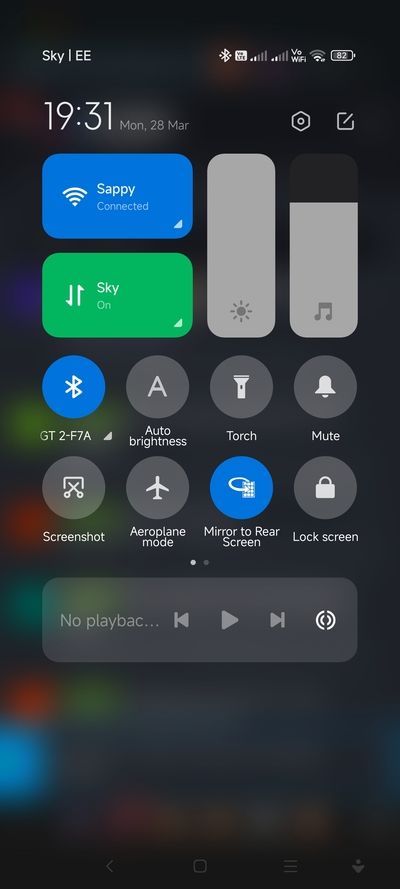
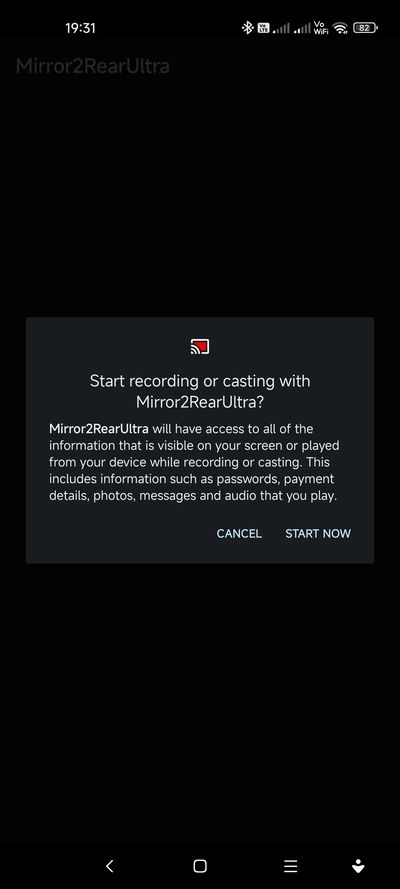
To be precise, the app is merely a proof of concept at the moment. It still needs some polishing here and there. The recording/casting confirmation screen, for example, will appear on the Mi 11 Ultra’s rear screen in some occasions. There are a few reported glitches related to brightness and rotation on the secondary display as well, but the developer is working on fixing these issues. For any app developers that read this, Mirror2RearUltra is open source, so you can take a look at the codebase, submit new patches, or just compile the app yourself.
Mirror2RearUltra for the Mi 11 Ultra: XDA Download and Discussion Thread || GitHub Repo
Due to the fact that MIUI has a very aggressive battery management design, it has a tendency to abruptly terminate background apps. As a result, you may find Mirror2RearUltra stops working after a while. In order to let it run in the background, make sure to turn off MIUI power saver for this app.
Let us know what you think of Mirror2RearUltra in the comments section below.
The post Supercharge your Xiaomi Mi 11 Ultra’s secondary screen with this app appeared first on xda-developers.
from xda-developers https://ift.tt/Eyw5fls
via IFTTT
Aucun commentaire:
Enregistrer un commentaire