Asus recently lifted the covers off its latest compact flagship smartphone — the Zenfone 9. The device features Qualcomm’s top-end Snapdragon 8 Plus Gen 1 chip, a 5.9-inch 120Hz AMOLED display, a 50MP dual camera setup, a side-mounted fingerprint scanner, and a 4,300mAh battery with 30W fast charging support. You can read all about our thoughts on the phone in our Zenfone 9 review.
On the software front, the Asus Zenfone 9 runs ZenUI on top of Android 12. In addition, the phone ships with a bunch of refreshing static and live wallpapers. We’ve managed to extract them all, so that you can download them for use with any of your devices.
Asus Zenfone 9 Wallpapers
The Asus Zenfone 9 comes with a total of nineteen new wallpapers, including fourteen static and five live wallpapers. Amidst the static ones, there are six wallpapers designed specifically with the Zenfone 9 in mind. The remaining eight generic wallpapers either depict beautiful sceneries or portray abstract digital art. Compressed versions of these wallpapers are shown in the gallery below:













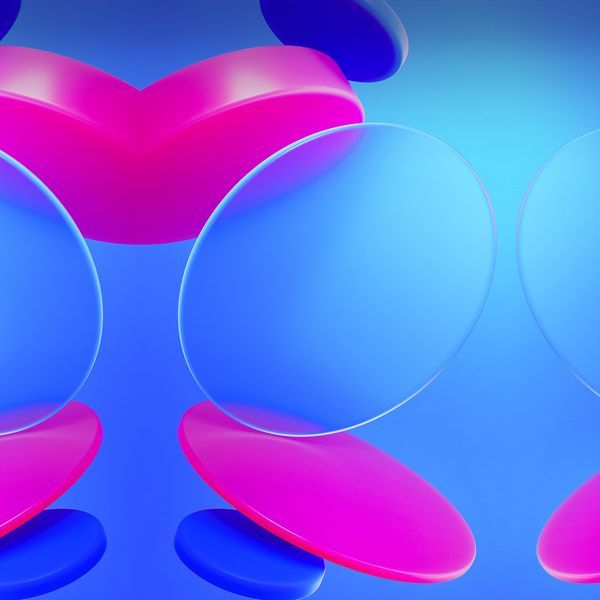
The live wallpapers are all themed around the “9” logo. Check one of them out by clicking on the video embedded below.
If you’re interested in trying them out, we recommend downloading the full resolution (2400 × 2400) wallpapers in JPG and MP4 formats from the link below. They are packed as a single ZIP archive, so you need to decompress it first to get your hands on the actual files.
Download the Asus Zenfone 9 wallpapers
While using the static wallpapers shouldn’t pose a problem, you might have to download a third-party app to use the live wallpaper. If you’re not sure how to use the MP4 file as a live wallpaper, check out our detailed guide on how to set videos as live wallpapers on Android for instructions.
Do you like any of these new wallpapers from Asus? Which one are you going to use on your device? Let us know in the comments section below.
The post Download: Here are all the stock wallpapers from the new Asus Zenfone 9 appeared first on XDA.
from XDA https://ift.tt/3kPjDVm
via IFTTT
Aucun commentaire:
Enregistrer un commentaire